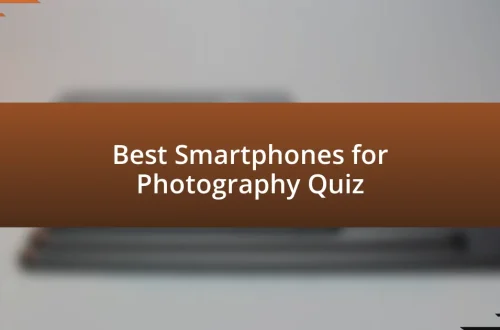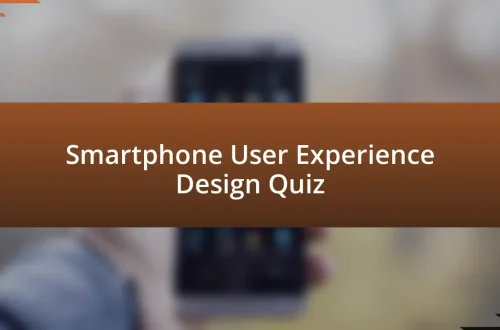Augmented Reality in Smartphone Apps Quiz

Start of Augmented Reality in Smartphone Apps Quiz
1. What is Augmented Reality (AR)?
- Augmented reality is an interactive experience that mixes real-world images and sounds with computer-generated elements.
- Augmented reality is an online game that uses virtual avatars to interact with each other.
- Augmented reality is a virtual environment that completely immerses the user in a digital world.
- Augmented reality is a technology that solely focuses on audio enhancement for mobile applications.
2. What are the main components of mobile AR?
- A framework and a rendering engine
- A camera and a speaker
- A GPS system and a scanner
- A microphone and a touchscreen
3. What are some popular AR apps?
- Snapchat Filter
- Google Lens
- Twitter Clips
- Facebook View
4. What does Google Lens do?
- Google Lens is an image recognition technology that brings relevant search results by analyzing visual elements using a neural network.
- Google Lens translates text by converting audio to written words.
- Google Lens is a navigation app that provides turn-by-turn directions using GPS.
- Google Lens identifies music tracks by listening through the microphone.
5. How does IKEA Place work?
- IKEA Place creates virtual furniture by scanning the user’s home.
- IKEA Place requires a physical model of the furniture to function.
- IKEA Place allows users to virtually place objects in real-world scenes, using 3D models and ARCore technology.
- IKEA Place only displays 2D images of furniture on screens.
6. What is Wanna Kicks?
- Wanna Kicks is a social networking app for sneaker enthusiasts to discuss trends and styles.
- Wanna Kicks is an AR-based sneaker try-on app that uses 3D geometry algorithms and neural networks to identify sneakers in real-time.
- Wanna Kicks is a mobile payment app that allows users to purchase items directly from their smartphones.
- Wanna Kicks is a fitness tracking app that monitors running progress and provides workout statistics.
7. What does Blippar do?
- Blippar is a messaging app for sending encrypted texts and calls.
- Blippar is a video streaming service for watching movies and shows.
- Blippar is a social media platform for sharing photos and videos.
- Blippar is an AR-based image recognition technology that provides accurate search results using computer vision and AI.
8. What are the features of Wikitude?
- Wikitude provides cloud storage only for text documents.
- Wikitude uses SLAM with geolocation and image recognition.
- Wikitude offers exclusive 3D printing services for models.
- Wikitude specializes in video editing software for smartphones.
9. What are the key technologies of ARCore?
- virtual reality
- motion tracking
- cloud storage
- voice recognition
10. What are the benefits of implementing AR in various situations?
- The benefits include decreasing the overall cost of products, standardizing all user experiences, and eliminating the need for physical products.
- The benefits include limiting user access to information, reducing the number of available applications, and increasing device manufacturing complexities.
- The benefits include enhancing user interaction with virtual and natural elements simultaneously, improving training programs, and providing real-time directions in navigation systems.
- The benefits include creating entirely virtual worlds, promoting a single type of content, and obscuring real-world images completely.
11. What are the different types of AR?
- The five main types of AR are marker-based, markerless, location-based, superimposition, and outlining AR.
- The five main types of AR are 3D modeling, holography, virtual reality, and gesture recognition.
- The five main types of AR are painting, drawing, sculpting, and crafting.
- The five main types of AR are spatial mapping, projection mapping, drone technology, and artificial intelligence.
12. How does marker-based AR work?
- Marker-based AR exclusively uses sounds to create experiences.
- Marker-based AR uses visual markers to trigger augmented experiences.
- Marker-based AR requires GPS data to function properly.
- Marker-based AR generates random images without any input.
13. How does markerless AR work?
- Markerless AR doesn’t rely on external triggers and allows users to arrange virtual objects in any way they see fit.
- Markerless AR uses QR codes to place virtual items in a specific location.
- Markerless AR requires a Wi-Fi connection to function effectively at all times.
- Markerless AR depends on printed markers to display virtual overlays in the environment.
14. What is location-based AR?
- Location-based AR focuses solely on indoor navigation using QR codes and markers.
- Location-based AR is a type of virtual reality that immerses users in 3D environments without real-world interaction.
- Location-based AR adds virtual content to reality when the user enters a specific geographical area, which can be helpful when navigating.
- Location-based AR only works with stationary objects and does not adapt to user movement.
15. What is superimposition AR?
- Superimposition AR is limited to outdoor environments and cannot work indoors.
- Superimposition AR requires users to wear special glasses for operation at all times.
- Superimposition AR recognizes certain real-world objects and automatically changes their appearance based on previous instructions.
- Superimposition AR only adds static images to real-world settings without interaction.
16. What is outlining AR?
- Outlining AR creates fully immersive virtual environments with no real-world interaction.
- Outlining AR focuses solely on adding virtual characters to a scene.
- Outlining AR helps users get a better understanding of an environment by outlining boundaries and objects that aren’t visible to the human eye.
- Outlining AR provides GPS navigation for outdoor activities.
17. What are the tools and frameworks available for implementing AR in mobile apps?
- The tools and frameworks include React Native for mobile UI, Django for web applications, and Flask for back-end services.
- The tools and frameworks include ARKit for iOS devices, ARCore for Android devices, and Unity for cross-platform development.
- The tools and frameworks include HTML, CSS, JavaScript, and PHP for web development.
- The tools and frameworks include Bootstrap, jQuery, Angular, and Vue.js for front-end development.
18. What are the features of ARKit?
- ARKit focuses solely on virtual reality experiences with no real-world interaction capabilities.
- ARKit enables users to play augmented reality games without any motion tracking features.
- ARKit offers only basic 2D graphics and simple animations for mobile devices.
- ARKit provides motion tracking, scene understanding, light estimation, and tools for creating 3D models, animations, and textures.
19. What are the features of ARCore?
- ARCore integrates social media sharing, document editing, fitness tracking, and travel booking features.
- ARCore features photo editing tools, cloud storage, music playback, and video streaming capabilities.
- ARCore provides a web browser, email client, game engine, and video conferencing functions.
- ARCore includes motion tracking, environmental understanding, light estimation, and tools for creating 3D models and animations.
20. How does Unity support AR development?
- Unity does not support AR development and focuses solely on VR experiences.
- Unity supports AR development by providing tools for creating immersive and interactive AR experiences and supporting both ARKit and ARCore.
- Unity allows AR development by integrating only with third-party AR applications outside its platform.
- Unity enables AR development through the use of game physics and 3D rendering engines only.
21. What are some specific ways AR modifies the real world?
- AR modifies the real world by removing physical objects from the user`s view to display only digital content.
- AR modifies the real world by superimposing 3D models and images onto reality, enhancing navigation systems, and changing image backgrounds in real-time.
- AR modifies the real world by only allowing users to see newly created objects without interacting with real elements.
- AR modifies the real world by creating entirely virtual environments that replace real-world visuals.
22. What are the main differences between AR and mediated reality?
- The differences lie in AR being entirely dependent on physical objects, whereas mediated reality has no relation to them.
- AR requires high-end hardware for usage, while mediated reality works seamlessly on any device.
- The main differences include AR’s focus on enhancing real-world experiences with virtual elements, while mediated reality focuses on creating entirely new virtual environments.
- AR alters digital content based on user emotions, while mediated reality focuses solely on visual aesthetics.
23. What are the benefits of using AR in business?
- The benefits include enhancing customer interaction with products, improving training programs, and providing real-time product demonstrations.
- The benefits include reducing product costs, limiting customer feedback, and slowing down production times.
- The benefits include increasing manual labor, complicating the user experience, and hindering product accessibility.
- The benefits include eliminating the need for inventory, removing employee roles, and minimizing customer choices.
24. How does AR enhance training programs?
- AR enhances training programs by allowing trainees to visualize instructions and tips while performing their training routines.
- AR enhances training programs by automating all training procedures without user engagement.
- AR improves training programs by replacing instructors with virtual bots to guide learners.
- AR enhances training programs by generating random quizzes on the training content without context.
25. What are some examples of AR use in everyday life?
- Editing photos with stickers
- Virtually placing furniture in a living room
- Conducting video calls with filters
- Printing documents in 3D
26. How does AR work with geolocation features?
- AR only works through camera filters without location data.
- AR adds virtual content to reality when the user enters a specific geographical area.
- AR doesn`t interact with real-world locations and is purely digital.
- AR requires internet access to function, regardless of location.
27. What is the role of AI in AR?
- AI generates random images for AR applications.
- AI completely replaces real-world visuals in AR experiences.
- AI provides audio instructions for AR navigation only.
- AI enhances AR by recognizing visual elements and improving search results.
28. What are the security features of ARCore?
- ARCore uses advanced AI algorithms for enhanced security protocols and real-time data analysis.
- ARCore integrates biometric authentication methods for logging into applications and user data safety.
- ARCore includes security features like encryption, Safe Browsing, Security checks, and 2 Step Verification to keep data private.
- ARCore has no security features and functions solely on user consent without data protection.
29. How does AR support cloud storage?
- AR allows apps to store data in the cloud, accessible across platforms.
- AR makes cloud storage unnecessary for data storage.
- AR relies solely on physical storage for data access.
- AR saves virtual images locally on the device only.
30. What are some interview questions related to AR?
- Some interview questions ask about the mathematical theories behind machine learning algorithms and their applications.
- Some interview questions involve discussing the limitations of VR technology and its impact on user experience.
- Some interview questions focus on the historical development of computer graphics and its relevance to gaming.
- Some interview questions include asking about the benefits of AR, different types of AR, how mobile AR works, and specific examples of AR use in various fields.

Congratulations! You’ve Successfully Completed the Quiz!
We hope you enjoyed this quiz on Augmented Reality in Smartphone Apps. It’s always exciting to explore how technology enhances our everyday experiences. Through this quiz, you may have discovered how augmented reality bridges the gap between digital and physical worlds. You learned about popular apps, their uses, and the technology behind them. Each question aimed to deepen your understanding of this fascinating topic.
As you reflect on what you’ve learned, consider how AR can change the way we interact with our environment. From gaming to education, it opens doors to possibilities we once only dreamed of. Understanding these applications helps you stay informed about trends that may impact your daily life and work processes. Knowledge in this field means you’re not just a consumer but also an informed participant in growing technologies.
Ready to expand your knowledge even further? We invite you to check out the next section on this page. It contains valuable insights into Augmented Reality in Smartphone Apps. Explore in-depth articles, case studies, and more. Dive deeper into this exciting topic and discover how you can apply what you learn in your own life!

Augmented Reality in Smartphone Apps
Understanding Augmented Reality in Smartphone Apps
Augmented Reality (AR) in smartphone apps enhances the real world with digital information. It overlays images, sounds, and other data onto a user’s view of their environment. This technology works through the smartphone’s camera and sensors. Smartphones analyze the surroundings and position digital objects accurately. Some common uses include gaming, navigation, and education. AR improves user interaction by providing immersive experiences that blend physical and digital worlds.
Key Technologies Behind Augmented Reality
The primary technologies driving AR in smartphone apps are computer vision, simultaneous localization and mapping (SLAM), and depth tracking. Computer vision allows apps to interpret visual data from the environment. SLAM helps in mapping surroundings while tracking the device’s location in real time. Depth tracking provides information about the distance between objects, enhancing interaction quality. Together, these technologies enable realistic and responsive AR experiences on mobile devices.
Popular Applications of Augmented Reality in Smartphones
Smartphone AR apps span various categories, including gaming, retail, and education. In gaming, titles like Pokémon GO allow players to interact with digital creatures in the real world. Retail apps, such as Ikea Place, let users visualize furniture in their homes before purchase. Educational apps like Google Scholar Lens enhance learning by overlaying information onto physical textbooks. These applications leverage AR to improve utility and entertainment, making it an integral part of the smartphone experience.
Challenges in Implementing Augmented Reality on Smartphones
Despite its promise, AR faces challenges in smartphone implementation. Performance issues arise from hardware limitations, affecting graphics quality and responsiveness. Battery consumption is another concern, as AR applications demand significant power. Furthermore, ensuring user privacy while utilizing location and visual data remains a pressing issue. Developers must navigate these challenges to create effective and user-friendly AR applications.
The Future of Augmented Reality in Smartphone Apps
The future of AR in smartphone apps looks promising, with advancements in hardware and software. Increased processing power in smartphones will enhance AR capabilities, allowing more complex interactions. Improved AR software development kits (SDKs) will streamline the creation of AR content. Furthermore, as 5G technology becomes widespread, AR apps will experience improved bandwidth and reduced latency. These developments will lead to more immersive and engaging AR experiences in everyday life.
What is Augmented Reality in Smartphone Apps?
Augmented Reality (AR) in smartphone apps refers to technology that overlays digital information, such as images or data, onto the real world through the camera of a smartphone. This interaction enhances the user’s perception and interaction with their surroundings. A notable example is the game Pokémon Go, which integrates virtual characters into the real world, utilizing GPS and AR technology to enhance the gameplay experience.
How does Augmented Reality work in Smartphone Apps?
Augmented Reality in smartphone apps works through a combination of hardware and software. It uses the device’s camera and sensors to capture the real environment. The app then processes this data to identify surfaces and objects, overlaying digital content onto the view in real-time. This technology often relies on markers, such as QR codes or image recognition, to anchor digital elements in the physical space.
Where is Augmented Reality used in Smartphone Apps?
Augmented Reality is used in smartphone apps across various sectors including gaming, retail, education, and healthcare. In retail, apps like IKEA Place allow users to visualize furniture in their homes before purchase. In education, apps provide interactive learning experiences by visualizing complex concepts in a more engaging manner. These applications demonstrate the versatility and impact of AR technology.
When did Augmented Reality become popular in Smartphone Apps?
Augmented Reality gained widespread popularity in smartphone apps around 2016, primarily due to the launch of Pokémon Go. This game introduced millions to AR technology by blending gaming with physical exploration. Since then, numerous apps and platforms have adopted AR features, further driving its popularity and adoption across various industries.
Who developed Augmented Reality technology for Smartphone Apps?
Augmented Reality technology for smartphone apps has been developed by various companies and researchers. Key contributors include tech giants like Google, which developed ARCore, and Apple, with its ARKit framework. These tools provide developers the resources to create robust AR applications, enhancing the capabilities of smartphones to support immersive experiences.