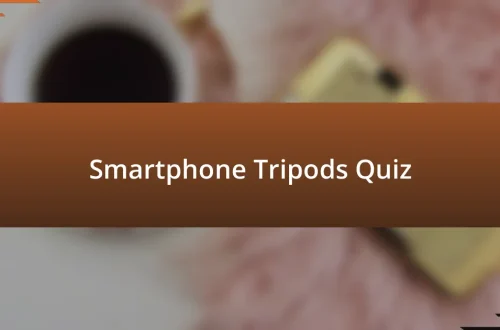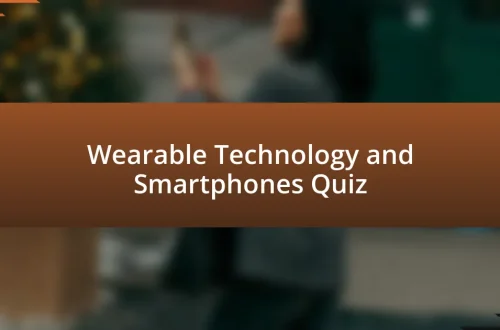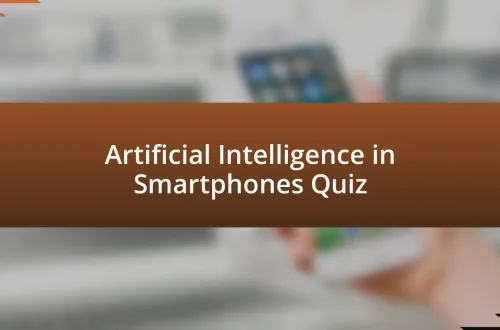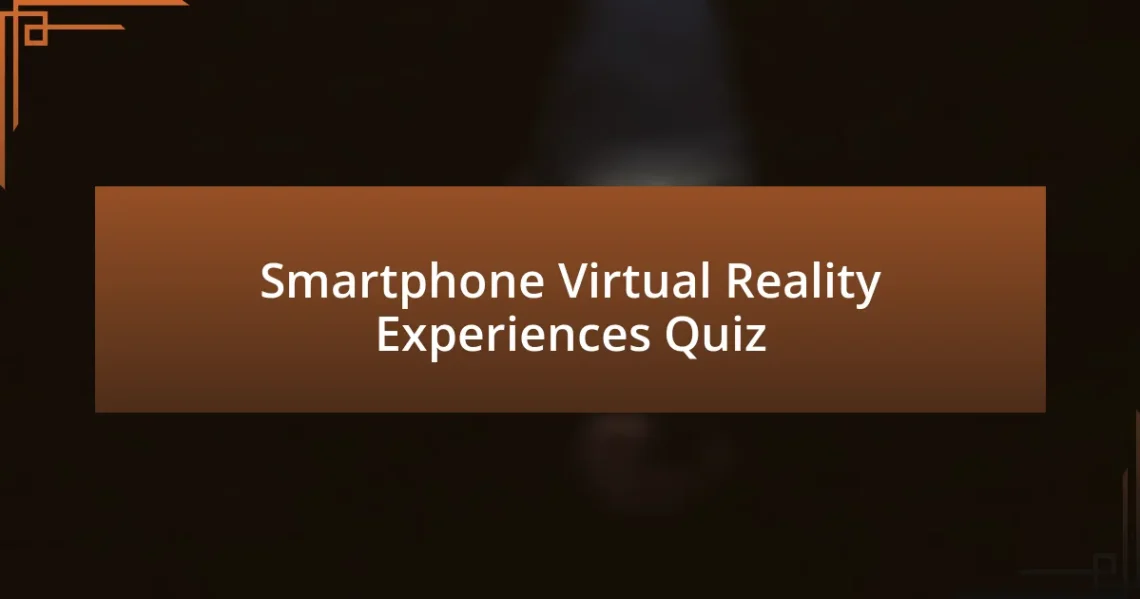
Smartphone Virtual Reality Experiences Quiz
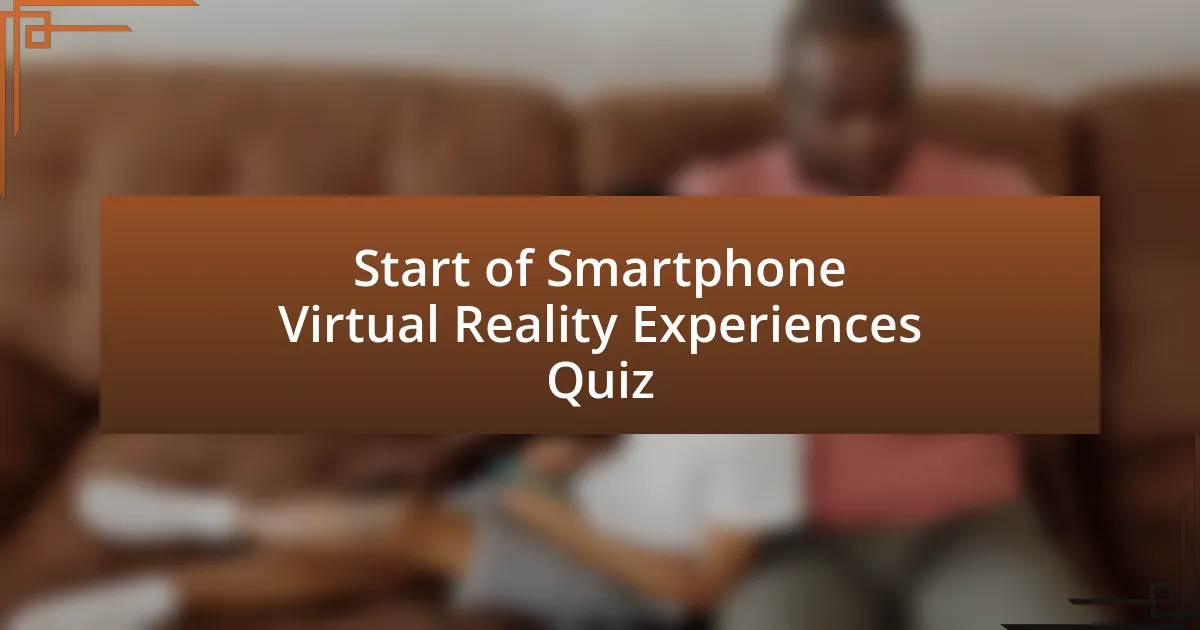
Start of Smartphone Virtual Reality Experiences Quiz
1. What is required for a smartphone to be capable of VR?
- Standard camera and high-resolution display.
- Voice recognition software and GPS.
- Special VR apps and a VR headset like Google Cardboard.
- 5G connectivity and external sensors.
2. Which VR app allows users to create their own 360-degree photos and videos?
- Virtual Snap
- Cardboard Camera
- PhotoSphere
- 360 Creator
3. What is Google Cardboard primarily made of?
- Cardboard
- Wood
- Plastic
- Metal
4. How do the lenses in Google Cardboard work?
- They decrease the brightness of the smartphone screen.
- They distort the image to create a flat view.
- They magnify the smartphone screen and split the image for a 3D effect.
- They zoom in on the image to make it clearer.
5. What is the name of the VR app that arranges the best VR videos for users?
- Within VR
- Cardboard Camera
- Discovery VR
- YouTube VR
6. Which VR app is recommended for watching films and series in VR?
- Disney VR
- Hulu VR
- Netflix VR
- Amazon VR
7. What is the name of the official VR app of Discovery Channel?
- Discovery Experience
- Discovery View
- Discovery 360
- Discovery VR
8. Which YouTube feature allows users to watch VR videos?
- Video 360
- YouTube VR
- Virtual View
- VR Play
9. Why did Google stop supporting Daydream?
- Due to limitations such as friction from using a phone in a headset and decreasing usage over time.
- Due to the lack of interest in augmented reality applications.
- Because of high costs associated with device manufacturing.
- Because Google decided to focus solely on desktop VR experiences.
10. What has Google shifted its focus to instead of smartphone VR?
- Standalone VR experiences without mobile support.
- Virtual reality gaming systems and headsets.
- Practical phone AR tools like Google Maps navigation and Google Lens updates.
- Traditional smartphone photography enhancements.
11. What is the name of the Samsung VR platform that is no longer supported?
- HoloLens VR
- Oculus VR
- Samsung VR
- Gear VR
12. Why did Samsung stop focusing on Gear VR?
- Due to the high cost of the VR headset manufacturing.
- Due to lack of broad consumer and developer adoption and decreasing usage over time.
- To invest more in smartwatch development.
- Because the technology was incompatible with new smartphones.
13. What is the name of the content capture studio created by Samsung for producing AR and VR content?
- Samsung 3D Capture Lab
- Samsung VR Creation Studio
- Samsung AR Production Hub
- Samsung XR Content Capture Studio
14. What type of video can be produced using the Samsung XR Content Capture Studio?
- 3D volumetric video
- Animated GIFs
- Live-action series
- 2D flat video
15. Which company has been exploring mobile VR recently?
- Microsoft
- Qualcomm
- Sony
- Apple
16. What is the name of the VR headset that uses cameras and computer vision for hand tracking and full motion in space?
- PlayStation VR
- Valve Index
- Oculus Quest
- HTC Vive
17. What is the primary difference between the Samsung Gear VR and Google Daydream View?
- The Gear VR is compatible with Samsung smartphones, whereas Daydream View supports a wider range of devices.
- The Gear VR has higher resolution than Daydream View for all users.
- The Gear VR is exclusively for games, while Daydream View is meant for video watching.
- The Gear VR requires a powerful gaming PC, while Daydream View does not.
18. What is the name of the film festival where the Gear VR is still used to play VR movies?
- Sundance Film Festival
- Cannes Film Festival
- Toronto International Film Festival
- Tribeca in New York
19. What is the name of the VR app that allows users to take 360-degree photos and videos?
- 360 Creator
- Cardboard Camera
- Photo Sphere
- Virtual Studio
20. Which type of memory do most mobile devices store long-term data to?
- Hard disk drive
- Magnetic tape storage
- Optical disc storage
- Solid-state flash memory
21. What technology would you most likely use to connect a wireless earpiece to a smartphone?
- Wi-Fi
- Ethernet
- NFC
- Bluetooth
22. Which device would perform tasks like displaying maps and giving directions to a person while driving?
- A dashboard speedometer.
- A car radio system.
- A traditional paper map.
- A standalone GPS device or a smartphone equipped with a GPS app.
23. What is the name of the first mobile VR app on the market?
- Google Cardboard
- AR Experience
- Mobile VR Pro
- VR World
24. What is the name of the VR app that combines the best stories with VR technology?
- Cardboard Camera
- Netflix VR
- Discovery VR
- Within VR
25. What is the name of the VR app that works just like Netflix on television?
- Hulu VR
- Disney VR
- Netflix VR
- Amazon VR
26. What is the name of the VR app that offers a range of videos in various environments?
- CineMagic
- Video City
- Discovery VR
- VR Hub
27. What is the name of the YouTube feature that allows users to watch VR videos?
- YouTube Play
- YouTube VR
- YouTube Live
- YouTube 360
28. Why did Apple not optimize iPhones for VR goggles?
- Because Apple prioritized their AR capabilities instead.
- Due to lack of interest in virtual reality markets.
- Because Apple did not optimize iPhones for any set of VR goggles.
- Due to technical limitations in iPhone hardware.
29. What was the primary issue with phone VR that led to its decline?
- The primary issue was the fragmentation caused by different VR platforms requiring specific smartphones.
- The significant problem was the high cost of VR headsets on the market.
- The main issue was the lack of interest in VR technology among consumers.
- The essential issue was the compatibility with older smartphones that couldn`t support VR.
30. What is the name of the Samsung VR platform that was discontinued?
- Note VR
- Galaxy VR
- Gear VR
- Holo VR

Congratulations! You’ve Completed the Quiz
Thank you for taking the time to explore the fascinating world of Smartphone Virtual Reality Experiences through our quiz. We hope you enjoyed the journey and found it both engaging and enlightening. Quizzes like this not only test your knowledge but also highlight the rapid advancements in smartphone technology and how it enhances our virtual experiences.
Throughout the quiz, you may have learned about the various applications of virtual reality, including gaming, education, and immersive storytelling. Understanding these concepts is crucial as virtual reality continues to shape our interactions with digital content. We encourage you to reflect on what stood out to you and consider how these technologies can impact your daily life.
If you’re eager to expand your knowledge further, we invite you to explore the next section on this page dedicated to Smartphone Virtual Reality Experiences. Here, you’ll find detailed insights, tips, and resources that can help deepen your understanding of this exciting field. Dive in and discover how you can make the most of these innovative technologies!

Smartphone Virtual Reality Experiences
Introduction to Smartphone Virtual Reality
Smartphone virtual reality (VR) refers to the immersive experiences created using smartphones equipped with compatible hardware and software. This technology allows users to experience simulated environments through VR headsets or mobile applications. Smartphones utilize sensors, cameras, and displays to create 3D visuals and interactive elements. As a widely accessible technology, smartphone VR is popular for gaming, education, and social interaction.
Hardware Requirements for Smartphone VR
The hardware for smartphone VR typically includes a smartphone, a VR headset, and additional controllers. A compatible smartphone should have a powerful processor, sufficient RAM, and a high-resolution display. Popular VR headsets like Google Cardboard and Samsung Gear VR are designed to hold smartphones securely, enhancing the immersive experience. Some setups also include motion controllers for more interactive engagement.
Applications of Smartphone Virtual Reality
Smartphone virtual reality has several applications across diverse sectors. In gaming, it provides immersive experiences that engage players in new ways. In education, VR can simulate environments for learning, such as virtual field trips or laboratory experiments. Additionally, VR is used in real estate to offer virtual property tours. Each application leverages the immersive qualities of VR to enhance user experience and engagement.
Popular Smartphone VR Platforms
Several platforms support smartphone virtual reality experiences, making content accessible to users. Oculus Quest, Google Daydream, and Samsung VR offer extensive libraries of VR content, including games, videos, and interactive experiences. These platforms often allow developers to create and distribute their own VR applications. The availability of diverse content enhances user engagement and encourages wider adoption of smartphone VR technology.
Challenges and Limitations of Smartphone VR
Despite its advantages, smartphone virtual reality faces challenges and limitations. One major issue is the dependency on smartphone specifications, which can vary greatly among devices. This variability affects the quality of VR experiences. Additionally, prolonged use of VR on smartphones may lead to discomfort or motion sickness in some users. Identifying user preferences and technical limits is essential for improving smartphone VR experiences.
What are Smartphone Virtual Reality Experiences?
Smartphone virtual reality experiences are immersive simulations accessible through mobile devices. These experiences use VR headsets or apps that transform the smartphone’s display into a virtual environment. They enable users to interact with 3D spaces and objects, providing gaming, educational, or entertainment experiences, such as Google Cardboard or Oculus Quest using mobile content.
How do Smartphone Virtual Reality Experiences work?
Smartphone virtual reality experiences work by utilizing the smartphone’s sensors, display, and processing power. The device’s gyroscope tracks head movements, translating them into interactive responses within the virtual environment. The apps generate stereoscopic 3D visuals, creating depth perception and immersive experiences. This technology allows users to engage as if they were physically present in the virtual world.
Where can you access Smartphone Virtual Reality Experiences?
You can access smartphone virtual reality experiences through app stores like Google Play and Apple’s App Store. Numerous dedicated VR apps are available, ranging from games to educational tools. Additionally, many VR experiences can be accessed online through web-based platforms that support mobile VR content.
When did Smartphone Virtual Reality Experiences become popular?
Smartphone virtual reality experiences gained popularity around 2014 with the introduction of affordable VR headsets like Google Cardboard. This allowed broader access to virtual reality technology, making it possible for everyday smartphone users to experience VR without high investment costs. Since then, VR apps and technologies have increasingly evolved and diversified.
Who benefits from Smartphone Virtual Reality Experiences?
Various groups benefit from smartphone virtual reality experiences, including gamers, educators, and medical professionals. Gamers enjoy immersive gameplay experiences. Educators leverage VR for interactive learning, providing simulations for students. Medical professionals use VR for training simulations and patient treatment, demonstrating the diverse applications across fields.